Great, you’ve chosen to win time with our online portal. We are happy to guide you through the most important functionalities on the web portal.
Log in
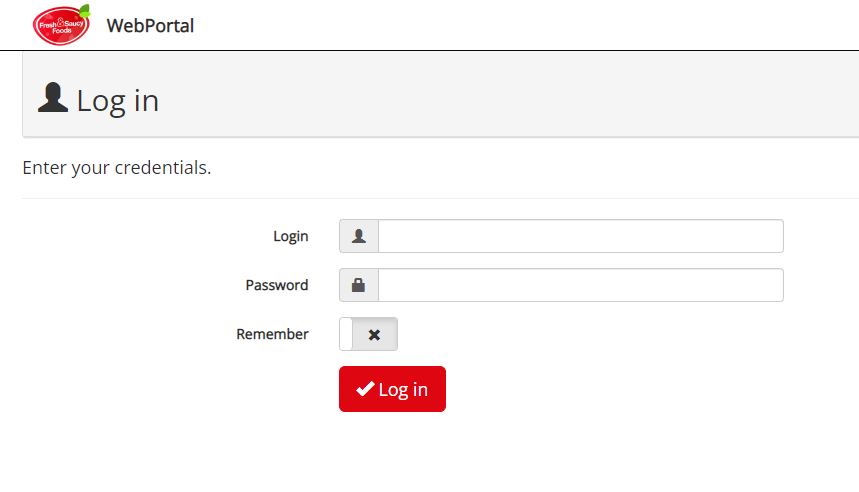
To connect, you have to receive an account from us. It is not possible to register yourself for an account.
You don’t have an account yet? Contact orders@freshsaucyfoods.be and we will setup your account.
After that, you can connect using your username and password on: https://webportal.freshsaucyfoods.be/
Overview of open orders
After logging in or using the menu on top orders – order overview, you can get an overview of your open orders.
Using the + icon, you can see the details of the order.
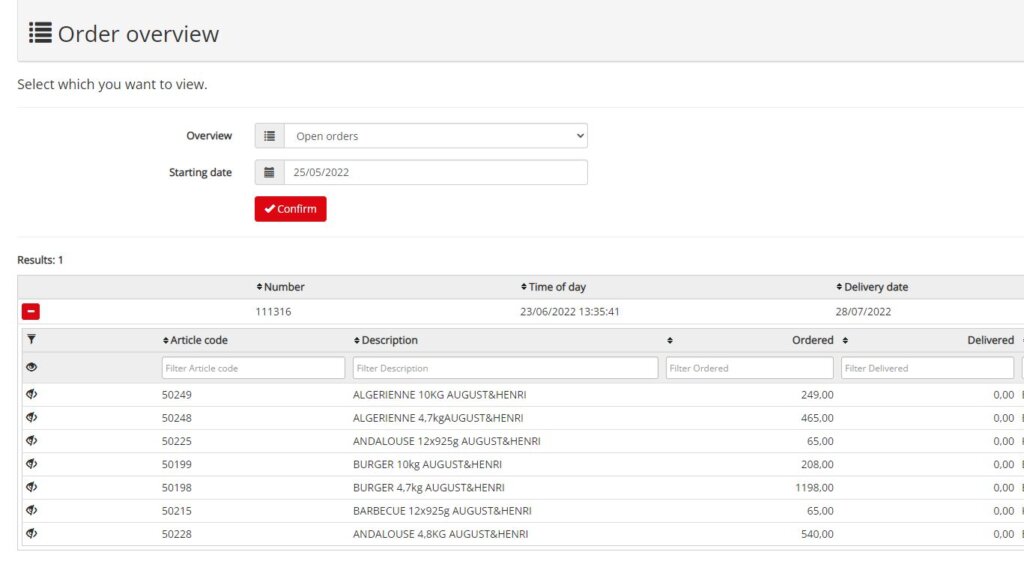
Creating an order
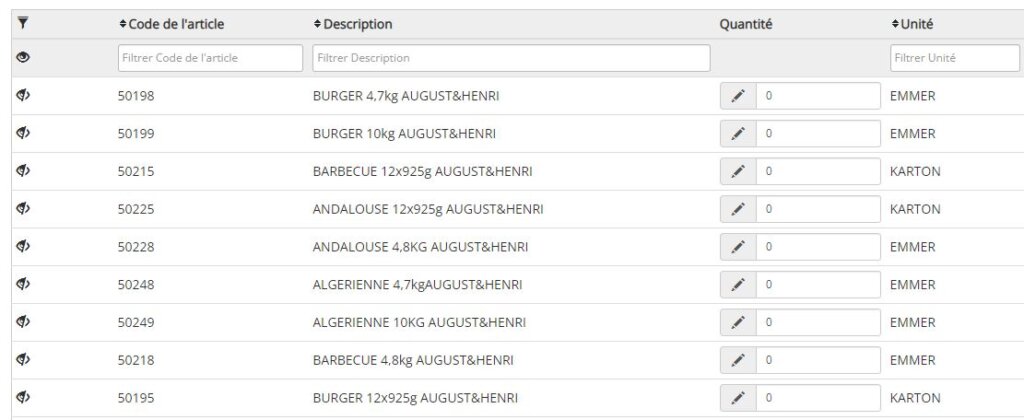
Using the menu on top orders – create order, you can create a new order.
Select your delivery address and date, add a reference or remark and add the quantities that you want to order.
By default, all your articles are visible in the list. You can filter on article code or by description.
Approve your order using the button create order at the bottom.
Your order will be added automatically to our system!
Invoices
Using the menu on top invoices, you can consult and download your invoices.
You can filter on date and by using the icon with the arrow, you can download a PDF version.
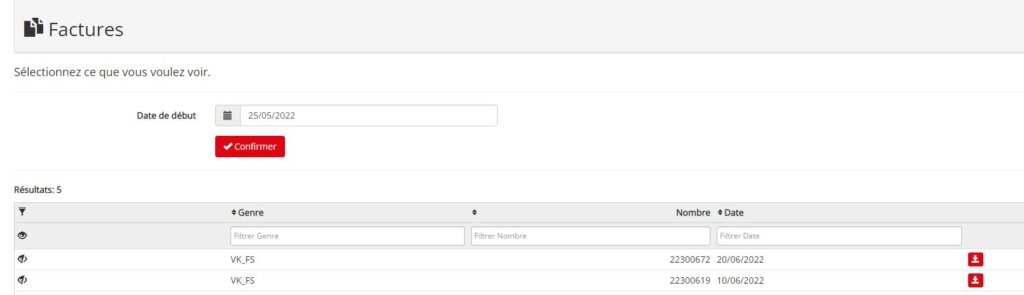
Your settings
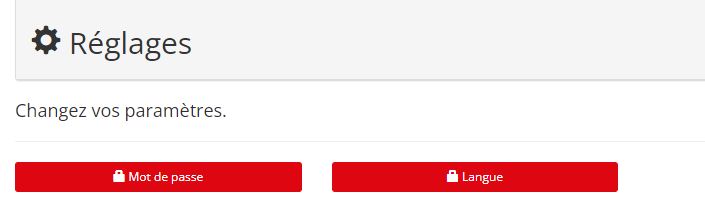
When you click on your name on top, you can modify your settings.
You can change your password and your prefered language.
Other questions?
Don’t hesitate to contact us if you have any other questions at orders@freshsaucyfoods.be or by phone on +32 14 24 84 00 and we will be happy to help you!



